In my latest blog entry I covered the list of TAP commands for my Bose Solo TV sound system. But I did not mention how I got a connection to its serial port, which is what this post is all about.
Let's start with a little quote from the service manual you can find by googling a bit:
Required Equipment:
1. Tera Term terminal emulator - download at http:// sourceforge.jp/projects/ttssh2/
2. TAP cable 264565 (used for TAP commands)
3. RS232-TTL Converter - B&B electronics Model 232LPTTL or similar - http://bb-elec.com
4. An A/D converter and audio generator
5. Computer setup to issue TAP commands - see page 29 for instructions.
TAP cable 264565
I did some research on this ((I even contacted Bose), but could not find that much information about it. An other Bose product's service manual had a picture of it:
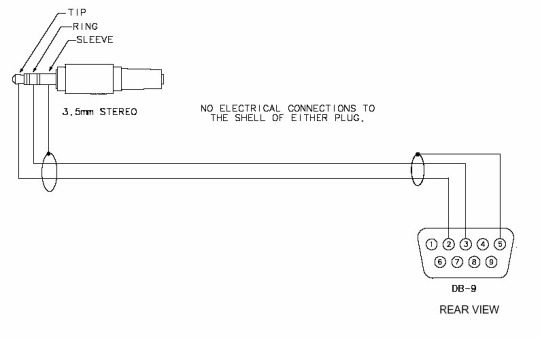
So we are facing a 3,5 mm 3-pole Jack to a DB-9 port.
232LPTTL
Reading the product page/datasheet will provide you some interesting details:
RS-232 to TTL converters make easy connections between your TTL equipment and RS-232 ports.
This device obviously converts RS-232 coming in on one side to TTL going out on the other.
In an other Bose service manual I found this quote:
When using RS-232, a 3-wire connection is sufficient to communicate with the ESP, although the use of the CTS/RTS pins is optional.
A crossover (or null-modem) cable will be required to connect the ESP directly to a PC.
Let's keep that in mind and compile a list of cable requirements.
Delock 83114 to the rescue
Counting one and one together I needed a cable that:
- does 3-wire (GND, RDX, TXD) connection
- has a 3,5mm Jack (Klinke) on one side
- is able to convert from RS-232 to TTL
- that is somewhat crossover.
So I ordered the Delock 83114, which looked just perfect on the data sheet.
Making the connection
Connecting the Delock 83114 to my Raspberry Pi seemed to work just right:
kernel: ftdi_sio 1-1.3:1.0: FTDI USB Serial Device converter detected
kernel: usb 1-1.3: Detected FT232RL
kernel: usb 1-1.3: FTDI USB Serial Device converter now attached to ttyUSB0
So we have a new device living at /dev/ttyUSB0.
Checking the service manual again, which has some screenshots of Tera Term to specify the follow connection settings:
Baud 115.200
Data bits 8
Parity None
Stop bits 1
Looks good, let's fire up a screen session:
screen /dev/ttyUSB0 115200
Unfortunately, this did not work right away. I got some strange clicks on the Bose system and the terminal session had no output or anything useful.
Doing more research I got inspired by this post on Hackaday. So I cut off the Delock cable, plugged it into the Bose system and connected it to my Arduino. Playing around with this setup suddenly brought some characters in the Serial Monitor! I had crossed the connection of RDX/TXD by mistake, but obviously met the last connection requirement.
The output had some strange characters in it. Digging deeper into this topic I found that it is maybe not the best idea to run a 115.200 Baud serial connection with an Arduino.
So I re-wired the Delock cable again, this time RDX/TXD crossed like shown in the picture below:
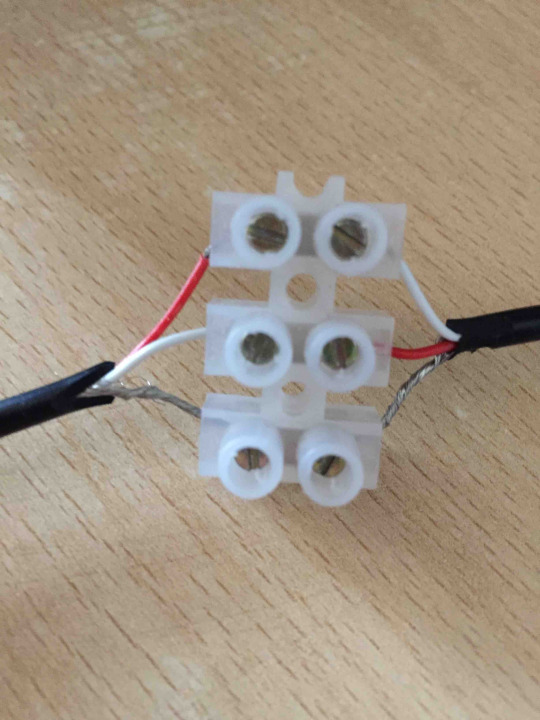
What shall I say: it worked on the Raspberry Pi now. \o/
The only question left for me is this: Is there a standard cable (3,5 mm Jack to USB) that has the Tip (TXD) & Ring (RXD) crossed?